Create New Records
Create a new record for one of the objects included in your View. This feature works for any custom object, and the majority of standard objects, however due to Salesforce limitations, it’s not available for all. Choose to insert the new record as a row or open the new record edit page.

Record Actions
Edit
Navigate to the record actions dropdown. Click the Edit button, make your changes, and click Save to complete your update. Click Cancel to return to the View.

Delete
Navigate to the record actions dropdown. Click the Delete button to delete the selected record. You can only delete records if you have the appropriate Salesforce permissions.

Launch Screenflow
To launch a flow from a View, click the row action menu beside a record and select your Screen Flow. The flow will open in a pop-up window—complete it, and any chosen refresh action (row or table) will run automatically when it finishes.
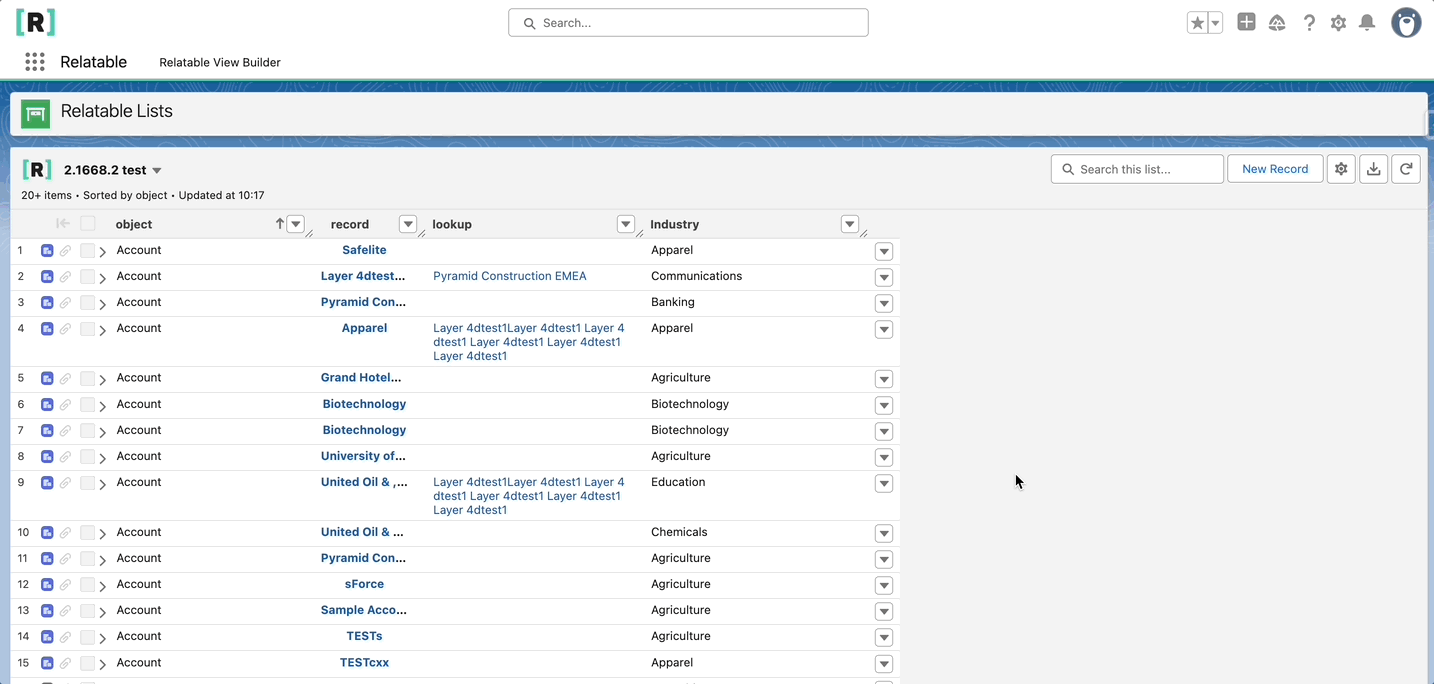
Inline Edit
Hover over a cell and press the pencil ✏️ icon to edit. You can edit multiple cells before saving. Click the undo icon to cancel the pending change, or click the cancel button to undo all changes. If you see the lock 🔒icon you are unable to edit this cell. This may be due to Salesforce permissions, sharing rules or the cells data type i.e a formula field cannot be manually edited.

Mass Edit
Use the mass edit checkboxes to select all or multiple records in your view. Then, edit the cell you want to modify and click Modify All to apply the change to all selected records.
Note: The mass edit checkboxes will be disabled (greyed out) if your view includes more than one object type. To enable mass editing, apply an object filter to show only a single object in the view. Once the view is filtered, the checkboxes will become available.

Edit Validations
When updating a record using inline edit, Salesforce performs all of its validation checks. If an error is detected, you will see the error message. If multiple records are edited at the same time, those without violations will be updated successfully.



