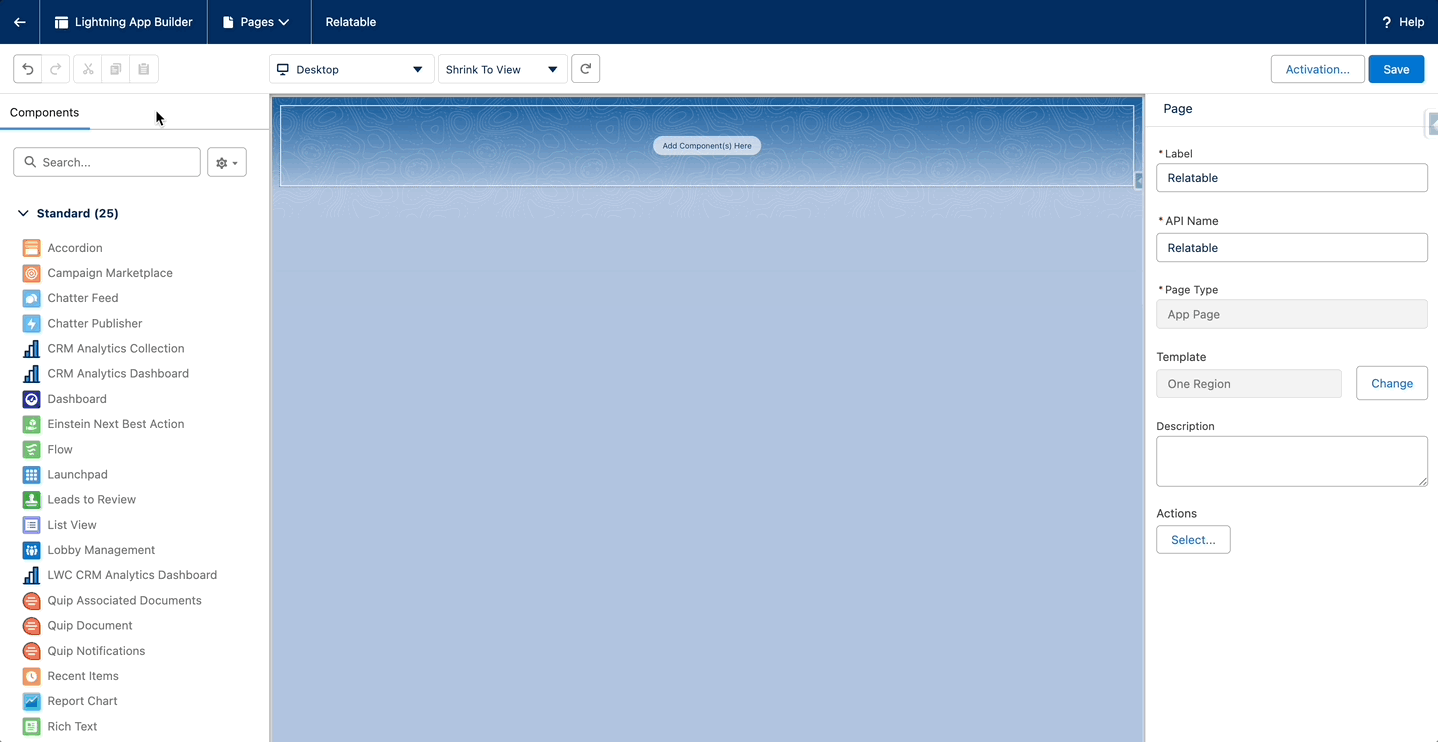Set to Only Show A Specific View
Click on the lightning component to see its properties, click the Relatable View dropdown to select a View. When populated, users will not be able to navigate between Views. Only active Views will be available to select. If the selected View is subsequently made inactive or deleted, an error message will be displayed. Please note when adding to home or app pages, only views that do not have a selected parent object will be available.
Set Number of Records To Display
Relatable will render records up to the number selected.
Set Additional Row Loading Behaviour
Choose how your view loads additional records when placed on a Lightning Page. Click on the lightning component to see its properties, click the Additional Row Loading Behaviour dropdown and select from the options. By default, View All is selected.
- View All: Opens the full view in a new browser tab.
- Show More: Loads more records inline without navigating away. The component won't expand and users can use vertical scroll to navigate through results.